Security Process
When a User first logs into payroll, the various facets of their security settings are ascertained by the system. These are the security checks applied by the system:
|
Stage One: Does the User have access to the Company? If yes, this makes the company accessible. |

|
|
Stage Two: What level is the User? This will remove access to some employees from the company. Note that this is relevant only if you are using HR3pay, not HR3pay Lite. |

|
|
Stage Three: Is the User set up with Single or Multi Level access policy? This may remove access to another group of employees. Note that this is relevant only if you are using HRpack. |
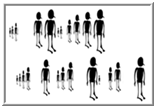
|
|
Stage Four: Has the User been restricted to viewing specific Departments? This will remove employees who are not in the specified departments. This is the final group of employees that the User is able to see. |
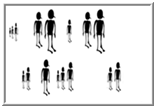
|
|
Stage Five: What Roles does the User have? This determines the functions/tasks that the user is able to perform on the final group of employees. You may also assign Security Groups to a Role, to apply the restrictions regarding functions/tasks to a specific group of employees. |
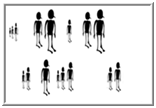
|
Once logged in, these settings apply throughout their payroll session.
See also Further Security Information.
